Some quick things to know to make tonight's chat easier for those not familiar, with Twitter. These are assuming you are using web based Twitter.
A) create an account. You do need one to participate. It is free and easy. Do it. lol
B) The privacy settings have to be turned off to show up in the feeds of anyone who doesn't follow you, this is especially important if you don't follow/have many followers. We want to see what you have to say!
C) Include #talknt in all of your tweets you want to be part of the chat. That lets twitter know you are part of the chat.
D) You can click on the hyperlink #talknt to go to a page that is only going to show tweets having #talknt in them.
E) To message some one specifically, or name them include the @ symbol before their handle. For example, if you were either talking about or to me you would include @caraquilts in the tweet.
F)A few basic but common short forms are RT which means retweet, there is a button to do this and it just resends the message to all of your followers. I can't think of any others right now that aren't the same as any other online ones. If you don't know, ask.
G) Have fun! I'll be posting questions through out the chat to get things going but feel free to reply to what others have to say. Think of it as being in a big room of people at a party. I'm the host but that doesn't mean you can't chat with the person next to you! And since it's all typed out don't worry about not being able to "hear" lol.
Ok, now for more complicated matters. Not really but for some maybe.
I use a non-twitter based platform for twitter, especially for chats because I find it easier. There are tons out there. It can take a few tries to find the one that works for you. I personally use Seesmic, and I use the desktop version.
I like it because I can have multiple columns going. One to see the chat, one to see tweets mentioning me, and one for my normal home stream, which shows everyone I'm following. This is not necessary but I find it easier, just saying.
The only thing I don't like is because it has some agreement with Microsoft all links will open in Internet Explorer and I haven't found a way to change it Firefox.
Tweetchat is great to use, it will add the hashtag (#talknt) for you!
You can follow me on twitter by clicking the cute birdie on my sidebar, or search me there as @caraquilts.
Any questions? Clear as mud? Let me know! And I hope to chat with you tonight!
Subscribe to:
Post Comments (Atom)








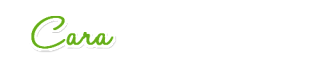


 Quilter Blogs & Store Search
Quilter Blogs & Store Search
1 comment:
Thank you for these tips, Cara! I'm new to twitter and in wanting to join your Tuesday Chats, I wanted to fully participate. Feel much better about it ... especially about the privacy thing. Didn't know that. Explains a lot to me now. :) Take care and thanks!
Post a Comment