If you are not getting answers to your comments, especially if you NEVER get one, it probably means your settings have your comments come in with a no-reply@blogger.com address.
To change this go to your "Dashboard"
Click on "edit profile" beside your picture.
Under Privacy click/check the "show my e-mail address" box
Click "save profile" at the bottom of the page.
All done!
Easy peasy, rice an cheesy lol A silly saying from Little Bit. This will show me your address when the comment is e-mailed to me, but not anywhere else. So don't worry about it being posted next to your comment or on your blog or anything.
I'd love to be able to respond to your comments but can't if you don't have this setting. Half the time I have a reply typed out before I even notice that I can't send it lol.
Thursday, January 7, 2010
Subscribe to:
Post Comments (Atom)







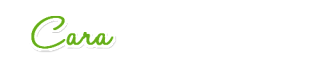


 Quilter Blogs & Store Search
Quilter Blogs & Store Search
2 comments:
got it, thank you!
"Easy peasy, nice and cheezy" Got remember that. So cute.
But I hear ya on the no-reply thing. It bugs me too.
Post a Comment